[GNU Manual] [No POSIX requirement] [Linux man] [FreeBSD man]
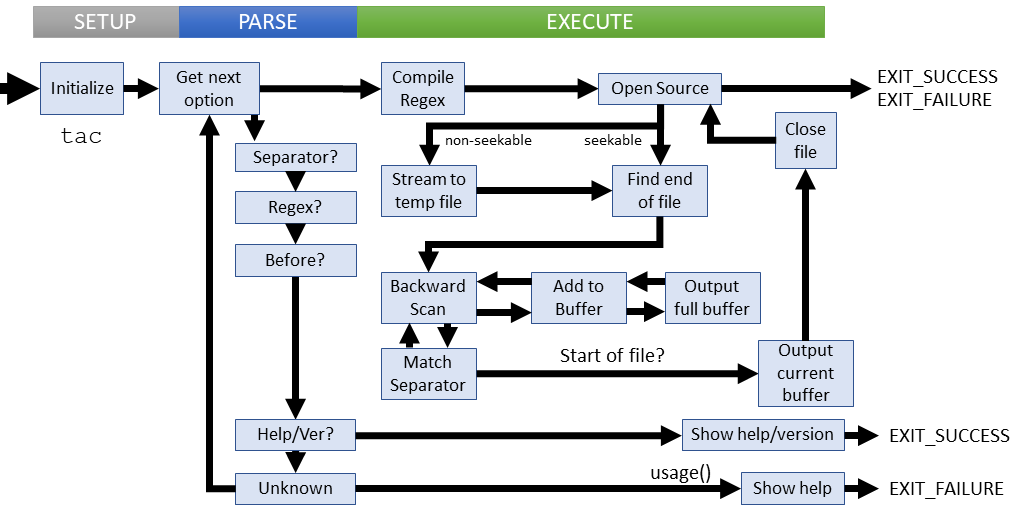
Summary
tac - concatenate and write files in reverse
Lines of code: 714
Principal syscall: write()
Support syscalls: open(), close() (both via the standard fstream functions)
Options: 2 (3 short, 5 long)
Lineage unclear -- not part of Research UNIX or System V
Added to Fileutils in November 1992 [First version]
Number of revisions: 191
The tac utility is functionally similar to cat but the implementation strategy is necessarily different in much the same way head differs from tail. We need to read and buffer the file contents from the beginning until we find the end and then begin output. Non-seekable data sources (ttys) complicate the problem further.
Helpers:copy_to_temp()- Steams data to a temporary fileoutput()- Writes buffer data to outputrecord_or_unlink_tempfile()-tac_file()- Top level tac proceduretac_nonseekable()- tac procedure for nonseekable sourcetac_seekable()- tac procedure for seekable sources (normal files)temp_stream()- Creates a temporary stream fileunlink_tempfile()- Closes and deletes a file
die()- Exit with mandatory non-zero error and message to stderrerror()- Outputs error message to standard error with possible process termination
Setup
tac uses several flags and variables as globals for managing execution:
G_buffer- The input bufferG_buffer_size- The size of the input buffer (generally 2 full reads, plus sentinal, plus 2)have_read_stdin- Flag set if data is read from STDINmatch_length- The length of a successful matchread_size- The size of the read buffersentinel_length- The length of a separatorseparator- The record/line separating stringseparator_ends_record- Flag if the separator should be at the end (or beginning of subsequent)
tac may use regular expressions to match a separator. This features relies on the POSIX regular expression library and thus we bring in some structures and variables to support it:
compiled_separator - The compiled pattern buffercompiled_separator_fastmap - The fastmap for lookupsregs - The match information structuremain() introduces several local variables for processing:
*file- The name of the next file to process*error_message- The regex compiler messagedefault_file_list[]-half_buffer_size-ok- The final return statusoptc- The character for the next option to process
Parsing
Parsing tac is fairly simple considering the lack of options. The information provided by the user considers separators and targets:
- Should separators apply to the beginning or end of a record (line)
- What is the separator?
- Should we match separators based on regular expression?
Parsing failures
These failure cases are explicitly checked:
- Not defining a separator if using a regex
- Using an unknown option
User specified parsing failures result in a short error message followed by the usage instructions. Access related parsing errors die with an error message.
Execution
If a non-seekable data source is used (i.e. ttys, pipes, sockets, FIFOs), then tac begins by creating a temporary file and stream all of the source contents to that file first. Now we can apply the seekable procedure to all cases:
- Find the end of the file and align partial first read to buffer size
- Scan backwards to match end of record/line separator (regex and normal match cases)
- Copy record to buffer
- Repeat backward scan until buffer is full then output buffer
- When the beginning of the file is found, output current buffer
- Close the file
- Repeat entire process with any subsequent files requested
The logical diagram of tac shown above doesn't capture the many ways the utility could fail during processing.
Failure cases:
- Unable to open or close data source
- Unable to create temporary file for non-seekable sources
- Unable to read from data source/temp file at any point
- Invalid regular expression separator defined
- A single line/record is too large to fit in the buffer
- Seek fails on a seekable source
- Write fails while streaming non-seekable source to temp file
- Output write fails
All failures at this stage output an error message to STDERR and return without displaying usage help