[GNU Manual] [POSIX requirement] [Linux man] [FreeBSD man]
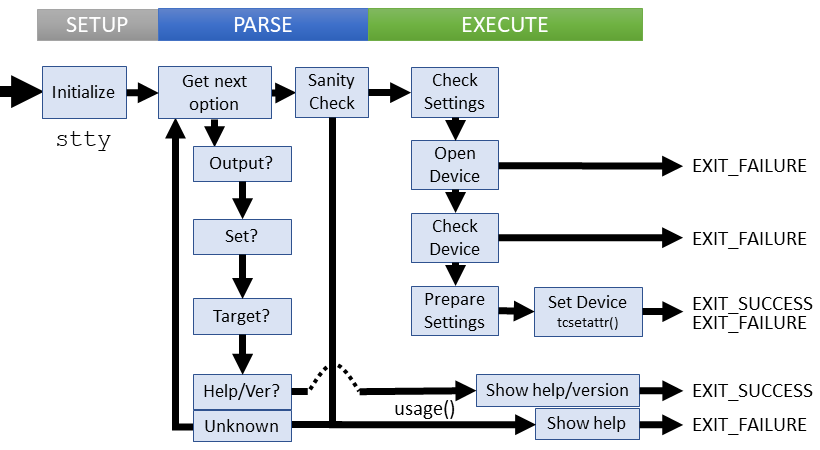
Summary
stty - print or change terminal characteristics
Lines of code: 2323
Principal syscall: write()
Support syscalls: open()
Options: 8 (3 short, 5 long, does not include legacy digits for field skip)
Descended from stty introduced in Version 2 UNIX (1972)
Added to Shellutils in November 1992 [First version]
Number of revisions: 213
The first 1000 lines of code in stty navigate compatibility issues among the many terminal types available across platforms. The core utility collects and sets terminal parameters via tcgetattr() and tcsetattr()
apply_settings()- Retrieves mode, speed, and attribute variables from a devicebaud_to_value()- Finds the actual rate value from the internalspeed_tdisplay_all()- Executes the display all option (-a)display_changed()- Displays settings that don't match the 'sane' mode (default display)display_recoverable()- Print mode information in a transferrable format (-g)display_settings()- Displays settings based on output typedisplay_speed()- Displays the line speedsdisplay_window_size()- Displays the number of rows and columns of a tty deviceget_win_size()- Gets the window size viaioctl()integer_arg()- Converts an input string to its integer equivalent with bounds checkingmode_type_flag()- Returns a pointer to the proper mode in thestruct termiosrecover_mode()- Checks if the input is recoverable from display_recoverable(-g)sane_mode()- Applies all of sane mode settingsscreen_columns()- Gets the number of screen columnsset_control_char()- Sets the control character in the control mode (c_cc)set_mode()- Sets the combination mode settingsset_speed()- Sets the line speed as givenset_window_size()- Sets the window dimensions viaioctl()string_to_baud()- Looks up an input speed string to the internal baud rate,speed_tstrtoul_cc_t()- Parses the special control charactersstrtoul_tcflag_t()- Parses the input, output, control, and local flagsvisible()- Convert a string to all printableswrapf()- Prints formatted strings with line wrapping
cfsetispeed()- Sets the input baud rate (POSIX)cfsetospeed()- Sets the output baud rate (POSIX)die()- Exit with mandatory non-zero error and message to stderrerror()- Outputs error message to standard error with possible process termination
Setup
stty defines a generic mode structure, mode_info, to describe the settings for the mode. It then defines an array of dozens of distinct modes that may be referenced as a user argument
main() introduces a few local variables:
argi- The argument index*device_name- The target tty device (either user provided or 'standard input')*file_name- The user provided device tty filenoargs- Flag set if no arguments are passedoptc- The character for the next option to processopti- The option indexrecoverable_output- Flag set if the user wants to output parsable stty info (-g)require_set_attr- True if the user needs to set informationspeed_was_set- Flag true if theispeed or ospeedwere setverbose_output- Flag set if the user requests maximum info (-a)
Parsing
Parsing is more complicated than many utilities due to the number of possible arguments (and potential arguments within arguments). At a minimum, parsing considers the following questions:
- Is the output for people to read or to pass to another utility?
- Is there a specified TTY to use?
Parsing failures
These failure cases are explicitly checked:
- Printing both a human readable and parsable form
- Specifying more than one tty device
- Trying to combine both display and set operations
- Unknown option used
User specified parsing failures result in a short error message followed by the usage instructions. Access related parsing errors die with an error message.
Execution
stty execution follows a predictable path despite the painful details behind all of the modes.
- Check the provided mode in order to gather setting requirements
- Open the device and set controls: O_NONBLOCK
- Get the current tty mode
- Display output, if requested
- Set output, if requested
Failure cases:
- Unable to pull window information via
ioctl() - Open to open target device
- Unable to get or set any mode information
All failures at this stage output an error message to STDERR and return without displaying usage help