[GNU Manual] [POSIX requirement] [Linux man] [FreeBSD man]
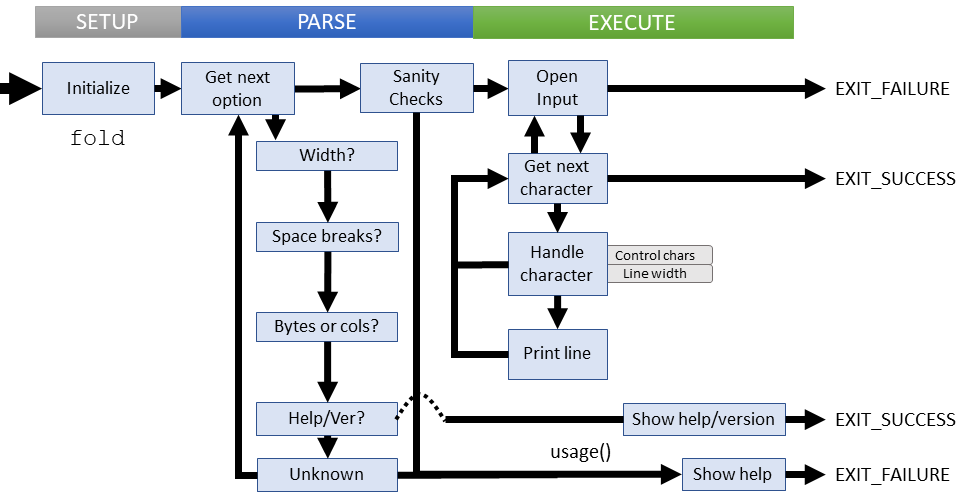
Summary
fold - wrap input lines to fit in specified width
Lines of code: 310
Principal syscall: fwrite()
Support syscall: fadvise()
Options: 8 (3 short, 5 long)
Descended from fold introduced in 4.3BSD (1986)
Added to Textutils in November 1992 [First version]
Number of revisions: 126 [Code Evolution]
fold is the weaker, but more straight-forward form of the fmt utility
Helpers:adjust_column()- Calculates column effect based on input characterfold_file()- Performs the fold operation on a single target file
die()- Exit with mandatory non-zero error and message to stderrerror()- Outputs error message to standard error with possible process termination
Setup
fold defines a few globals including:
- The
break_spacesflag indicates if lines should be broken only on spaces - The
count_bytesflag indicates counting by bytes - The
have_read_stdinflag is set if STDIN was read at least once
main() defines a few variables before parsing:
i- Generic iterator for files to foldoptc- The character for the next optionok- The exit status of the problemwidth- The width of lines to fold to
Parsing
Parsing for fold digs in to a few basic formatting questions:
- How wide are the lines?
- Do we count by column or by bytes?
- Should we line break only on spaces?
Parsing failures
There are a few parsing failures checked:
- Invalid column count
- Unknown options are used
Execution
fold execution is fairly straight-forward:
- For each input file (or STDIN), open an input stream
- Read in a single character
- Count the character and handle newline counts
- If the column has exceeded the given width...
- If we must break on a space, scan backwards for the first space
- Otherwise, break here and write the current line as processed
- Repeat character reads until EOF
- Write the last line processed
- Check for any errors during folding
Failure cases:
- Unable to open input file stream
- Errors on write
All failures at this stage output an error message to STDERR and return without displaying usage help