[GNU Manual] [POSIX requirement] [Linux man] [FreeBSD man]
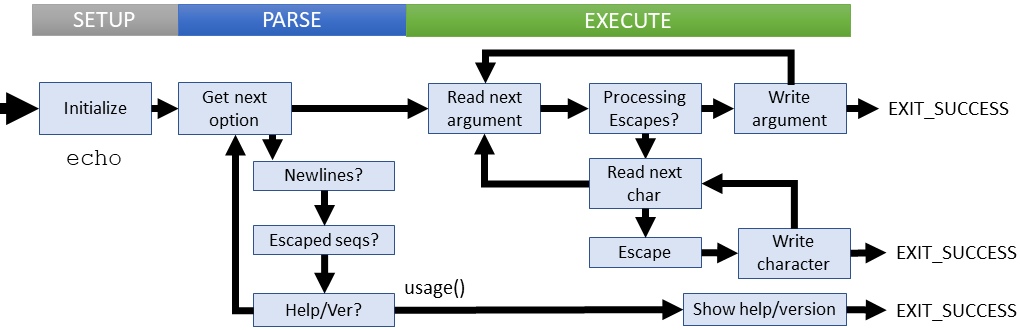
Summary
echo - print a line of text
Lines of code: 273
Principal syscall: write() via putchar(), and fputs().
Support syscalls: None
Options: 5
Descended from echo in Version 2 UNIX (1972). Also in CTSS 2ed. (1969)
Added to Shellutils in November 1992 [First version]
Number of revisions: 102 [Code Evolution]
Although echo is still officially supported, POSIX recommends using the printf utility for all future applications
Helpers:hextobin()- Convert hexadecimal to decimal (despite the name)
Setup
The echo utility has little setup. After main() begins, the following flags are defined to assist in flow control:
allow_options- Flag to manage options handlerdisplay_return- Flag controlling newline outputdo_v9- Flag for handing backslash escape characters
Parsing
echo is one of the few coreutils that directly parses input rather than relying on Getopt.
Other than help and version information, we need to check for:
- How do we handle new lines?
- How do we handle backslash escape sequences?
There are no parsing failures checked
Execution
The echo utility executes through one long main() procedure and no references to external functions beyond the standard library.
There are two approaches to echoing output:
If not displaying escaped characters:
- Read in a token (argument/word from the command line)
- Put that word as-is to STDOUT
- Decrement token count and increment
argvto next token - Repeat until no tokens remain from the command line
If displaying escaped characters:
- Read in a single character from the current argument (
argv) - If the character is a backslash, output the appropriate escaped character
- Otherwise, output the regular character as-is
- Repeat until the end of the argument, then increment to the next
argv - Repeat until all command line arguments are processed
No execution failure cases explicitly checked